将数据库记录转换为Excel文件(非常简单的代码)
1.29/5 (7投票s)
2005年7月15日
74004
805
本项目旨在了解如何通过c#代码将从数据库检索到的数据转换为Excel文件。
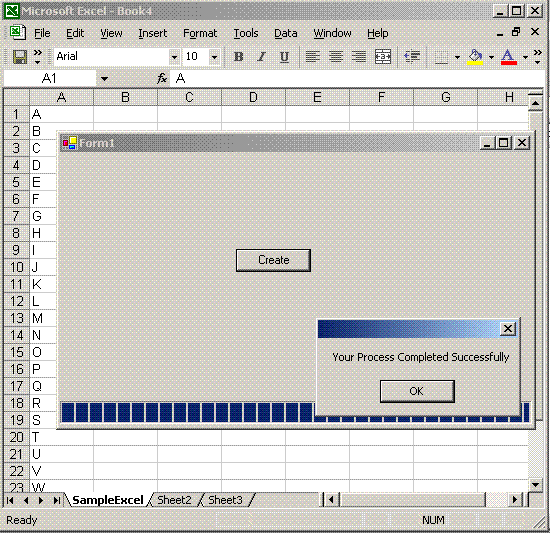
引言
这个项目将非常容易了解如何创建一个新的 Excel 文件以及如何将数据插入到 Excel 单元格中。为此,我们需要添加对 Microsoft Excel.dll 的引用。要添加引用,右键单击解决方案资源管理器中的“引用”->选择“添加引用”->选择“COM”选项卡->选择 microsoft excel.dll。还有一件事很重要,通常我们会收到一个**异常错误,提示“旧格式或无效的类型库”**。这段代码也会解决这个问题。我在这里附上了包含注释的应用程序的完整代码。
以下代码将出现在 Form1 的代码视图中。该窗体将包含一个命令按钮。在单击此按钮的事件期间,它将从表中检索数据,并将其插入到 Excel 单元格中。
DatabaseToExcel.DB objDB; // Declaring variabe of type db class
Excel.Application application; // Declaring variable in type of Excel
// Application
Excel.Workbook book;//Declaring variable in type of Excel Workbook
Excel.Worksheet sheet;//Declaring variable in type of Excel WorkSheet
string query = "select * from TestExcel";
string ConnectionString = "server=FARQUI;database=sample;uid=sa;pwd=;";
private void Form1_Load(object sender, System.EventArgs e)
{
//Creating instance for Excel Application Class.
//This will create new excel application.
application = new Excel.ApplicationClass();
//This is to convert your sysdem data into Global language.
//It is necessary when your system data in some other Language.
System.Globalization.CultureInfo oldCI =
System.Threading.Thread.CurrentThread.CurrentCulture ;
System.Threading.Thread.CurrentThread.CurrentCulture =
new System.Globalization.CultureInfo("en-US");
//This is to add new excell work book into your new application.
book = application.Workbooks.Add(Type.Missing);
//To make visible the excel application while execution.
application.Visible = true;
}
private void cmd_create_Click(object sender, System.EventArgs e)
{
try
{
DataTable dt = new DataTable();
objDB = new DatabaseToExcel.DB(ConnectionString);
dt = objDB.runQuery(query);
ctl_progress.Visible = true;
ctl_progress.Minimum = 1;
ctl_progress.Maximum = dt.Rows.Count + 1;
ctl_progress.Value = 1;
//This is to access the first work sheet of your application
sheet = (Excel.Worksheet)book.Worksheets[1];
sheet.Name = "SampleExcel";
for(int i = 1 ; i <= dt.Rows.Count ; i++)
{
for(int j = 1 ; j <= dt.Columns.Count ; j++ )
{
// This is to add the Data which retrieved from
// the database into your Excel Sheet.
((Excel.Range)sheet.Cells[i,j]).Value2
= dt.Rows[i-1].ItemArray[j-1].ToString();
//dt.Rows[i-1].ItemArray[j-1].ToString()--> This will retrieve
// data from your datatable's
//(i-1)th rows (j-1)st column
}
ctl_progress.Value += 1;
}
MessageBox.Show("Your Process Completed Successfully");
ctl_progress.Visible = false;
}
catch(Exception e1)
{
MessageBox.Show(e1.Message);
}
}
以下代码是我的 DB.cs 类。它用于处理数据库功能。
using System;
using System.Data;
using System.Data.SqlClient;
namespace DatabaseToExcel
{
public class DB
{
string ConnectionString;
SqlConnection con;
public DB(string s)
{
ConnectionString = s;
con = new SqlConnection(ConnectionString);
}
public DataTable runQuery(string query)
{
DataTable dt = new DataTable();
SqlDataAdapter da = new SqlDataAdapter(query,con);
da.Fill(dt);
return dt;
}
}
}
