Visual Basic.NET 7.x (2002/03)VBScriptVisual Studio .NET 2003.NET 1.1中级开发Visual StudioWindows.NETVisual BasicC#
Visual Studio 2003 的 C# 代码运行宏
3.00/5 (4投票s)
使用此宏,您可以检查代码片段的输出,而无需创建新的项目/窗体。您可以直接在当前代码窗口中执行此操作。
引言
很多时候,程序员想要执行一小段代码来查看一些简单计算的输出。他们不得不浪费时间创建一个新项目,编写示例代码并在某个窗体上执行它。
例如,我们想在以下情况下检查输出
-
int i = 2, j; j = i * 3; return j;
-
DateTime dt = new DateTime(); return dt;
问题
获得输出的一个简单解决方案是编写一个宏,它可以编译代码片段并为您提供解决方案,全部在您现在使用的同一代码窗口中。
因此,这是我能想到的宏的要求列表
- 它应该显示作为计算结果或简单代码执行结果的变量的值。
- 程序员不必创建新的项目/窗体。程序员只需选择他/她想要执行的代码片段。
- 必须有一些包含
namespace的工具。
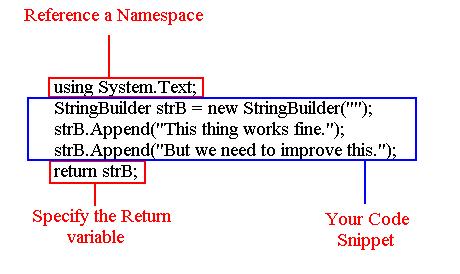
Using the Code
为了解决代码片段的执行问题,我使用了反射。我还假设一些自定义关键字来识别返回变量。
以下是宏中涉及的步骤
- 首先,在编译代码之前,我们需要将代码片段转换为一个完整的类。
- 然后我们编译代码片段。直接从这里报告任何错误。
- 然后我们创建一个新编译的类的对象。
- 执行包含代码片段的虚拟函数。
- 将结果输出到输出窗口。在这里,我假设当我们想要在编译中包含任何
namespace时,我们使用关键字using。关键字return用于识别返回变量。
在这里,我们有一个代码片段,它拾取用户选择的源代码来执行。
'Check if any special using is used in code
For i As Integer = iStart To iEnd
ActiveDocument().Selection.GotoLine(i)
ActiveDocument().Selection.SelectLine()
'Check if the user wants to include some special namespace
If (ActiveDocument().Selection.Text.Trim().IndexOf("using") >= 0) Then
'add the assembly to the future code
strUsing += ActiveDocument().Selection.Text.Trim()
ElseIf (ActiveDocument().Selection.Text.Trim().IndexOf("return") >= 0) Then
'Set the return string for the function
strReturn = ActiveDocument().Selection.Text.Trim().Replace(";", "") + _
".ToString();"
ElseIf (ActiveDocument().Selection.Text.Trim().IndexOf("refer") >= 0) Then
compilerOptions.ReferencedAssemblies.Add(ActiveDocument(). _
Selection.Text.Trim().Replace(";", "").Replace("refer", "").Trim())
Else
'else add it as source
strSource += ActiveDocument().Selection.Text.Trim()
End If
Next
如上面的代码片段所示,我们获取用户选择并循环遍历所有行。如果我们找到两个关键字, using 和 return,我们进行适当的设置。所有其他行都被认为是直接执行的语句。
在此步骤之后,我们编译虚拟代码并创建一个新编译的类的对象
'Get the Assembly from the compiled code
newAssembly = compilerResults.CompiledAssembly()
'Get the method and call it
Dim objTypes() As Type = newAssembly.GetTypes()
Dim t As Type = newAssembly.GetType("TestNamespace.TestClass")
Dim obj As Object = Activator.CreateInstance(t)
Dim method As MethodInfo = t.GetMethod("TestMe")
'Call the output of the method
owpane.OutputString("Output = " + method.Invoke(obj, Nothing))
我们只需运行该函数并使用 ToString() 方法来获取变量的文本。
我们还使用一个简单的函数来获取 Visual Studio 中 Output 窗口的句柄,我们在其中向用户显示输出。
Function GetOutputWindowPane(ByVal Name As String, _
Optional ByVal show As Boolean = True) As OutputWindowPane
Dim win As Window = DTE.Windows.Item(EnvDTE.Constants.vsWindowKindOutput)
If show Then win.Visible = True
Dim ow As OutputWindow = win.Object
Dim owpane As OutputWindowPane
Try
owpane = ow.OutputWindowPanes.Item(Name)
Catch e As System.Exception
owpane = ow.OutputWindowPanes.Add(Name)
End Try
owpane.Activate()
Return owpane
End Function
缺点
- 这个宏的一些主要缺点是它没有太多的错误处理。
它只适用于 C#,但可以很容易地修改为也适用于 VB.NET。 - 无法计算复杂的对象。例如
Datatable,Dataset。
更新历史
- 2007 年 9 月 27 日:发表文章(包含大量错误的程序代码:)
- 2007 年 9 月 28 日:更改了 Zip 中捆绑的文件(添加了 Imports 和常用函数)
