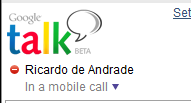SmartPresence for Google Talk
0/5 (0投票)
SmartPresence for Google Talk
引言
Plantronics Spokes 开箱即用,配备我们称之为 Smart Presence 的功能,该功能可根据来自耳机的上下文信息自动更新状态。例如,如果您有 Skype,并且您的耳机已连接到您的机器和您的手机,一旦您接到手机来电,您的 Skype 状态将更改为“忙碌”,并在通话结束后恢复为“可用”。
在本文中,我将向您展示我在最近于迈阿密举办的 Hackathon 期间编写的代码,该代码展示了如何为 Google Talk 执行相同的操作。
以下是您需要的一些基本知识
- Spokes(我们将使用 REST API,因此使用 Spokes 或 SDK)
- 一个 Google 帐户,并且运行 Google Talk 或 Gmail
- 一些关于 XMPP(由 Google Talk 使用)和一些 Google 扩展的背景信息
- 在这里,我使用的是 Python 的 XMPP 库
前 2 个很容易,如果需要,请访问 http://www.plantronics.com/us/support/software-downloads/ 和 Google 帐户。
可以在这里找到 XMPP 信息:http://xmpp.org/,扩展信息在这里:http://xmpp.org/xmpp-protocols/xmpp-extensions/
默认情况下,如果您在 XMPP 客户端(例如 Pidgin)中更新状态,它不会传播到登录同一帐户的所有客户端。这就是 Google 扩展发挥作用的地方:共享状态消息 - Google Talk for Developers — Google Developers
让我们开始吧...
这是 XMPP/Google Talk 的实现
import xmpp
'''
Simple implementation of the Shared Status Messages - Google extension to XMPP Presence
https://developers.google.com/talk/jep_extensions/shared_status
'''
class GoogleTalk:
def __init__(self,user,password):
self.user = user
self.client=xmpp.Client(server='gmail.com',debug=[])
self.client.connect(server=('talk.google.com',5222))
self.client.auth(user,password,'gmail.com')
self.client.sendInitPresence()
def set_available(self):
self.client.send(xmpp.protocol.Iq('set','google:shared-status', payload=[xmpp.Node('show',payload=['']), xmpp.Node('status',payload=[''])]))
def set_busy(self):
self.client.send(xmpp.protocol.Iq('set','google:shared-status', payload=[xmpp.Node('show',payload=['dnd']), xmpp.Node('status',payload=['Busy'])]))
def set_away(self):
self.client.send(xmpp.protocol.Iq('set','google:shared-status', payload=[xmpp.Node('show',payload=['away'])]))
def set_in_a_call(self):
self.client.send(xmpp.protocol.Iq('set','google:shared-status', payload=[xmpp.Node('show',payload=['dnd']), xmpp.Node('status',payload=['In a call'])]))
def set_in_a_mobile_call(self):
self.client.send(xmpp.protocol.Iq('set','google:shared-status', payload=[xmpp.Node('show',payload=['dnd']), xmpp.Node('status',payload=['In a mobile call'])]))
仅此代码就允许用户通过简单地执行以下操作来更改他在 Google Talk 和 GMail 中的状态
gt = GoogleTalk(user.name, user.password) gt.set_busy()
其中 user.name 和 user.password 包含用于向 Google 进行身份验证的真实用户名和密码。
现在,下一部分是让 Spokes 和设备端工作。使用我之前在 关于 REST 和 Python 的文章 中的代码,并稍微扩展它以处理呼叫通知
class Spokes:
...
def get_call_service_events(self):
self.CallServicesEventsURL = '/Spokes/CallServices/Events'
self.conn.request('GET', self.CallServicesEventsURL);
r = self.conn.getresponse()
#Call states as define in the Spokes SDK
call_states=['Unknown', 'AcceptCall', 'TerminateCall', 'HoldCall', 'Resumecall', 'Flash', 'CallInProgress',
'CallRinging', 'CallEnded', 'TransferToHeadSet','TransferToSpeaker', 'MuteON', 'MuteOFF', 'MobileCallRinging',
'MobileCallInProgress', 'MobileCallEnded', 'Don', 'Doff','CallIdle', 'Play', 'Pause', 'Stop', 'DTMFKey', 'RejectCall']
if r.status == 200:
response = r.read()
response = json.loads(response)
call_state_events=[]
if response['Err']==None and len(response['Result'])>0:
for c in response['Result']:
call_state_events.append(call_states[c])
return call_state_events
并且“main”模块看起来像
gt = GoogleTalk(user.name, user.password)
s = Spokes()
dl = s.get_device_list()
s.register()
if len(dl)>0:
d = dl[0]
d.attach()
print "Connected to: ", d.ProductName
if d.attached:
while True:
gt.client.Process(1)
evts = d.get_events()
if evts:
for ev in evts:
if 'Don' == ev['Event_Name']:
gt.set_available()
elif 'Doff' == ev['Event_Name']:
gt.set_away()
cms = s.get_call_manager_state()
print "Number of active calls: ", len(cms)
print "Calls: "
for call in cms: print call
csevts = s.get_call_service_events()
print csevts
if csevts:
for csev in csevts:
if 'CallInProgress' == csev:
gt.set_in_a_call()
if 'MobileCallInProgress' == csev:
gt.set_in_a_mobile_call()
if 'CallEnded' == csev or 'MobileCallEnded' == csev:
gt.set_available()
time.sleep(.5)
else:
print "No devices found"
该应用程序将循环运行,直到它被终止,并且在它运行期间,如果您在手机、Skype 或任何其他与 Spokes 集成的软电话中接到来电,您在 Google Talk 中的状态也将与其他软电话中的状态同步。
状态也将根据耳机的佩戴状态进行更新,如果未佩戴耳机,它将显示为“离开”,如果佩戴了耳机,则显示为“可用”(主代码行 17-20)。
我希望这能激发其他想法,并为您提供有关 Spokes、REST 和 XMPP 如何协同工作的一些信息。
本文由 Ricardo de Andrade 撰写。Ricardo 是 Plantronics 的系统架构师和布道师,他帮助开发人员社区、客户和合作伙伴使用 Spokes SDK 并构建围绕当前和未来产品的解决方案。Ricardo 在软件和云分布式架构方面拥有丰富的背景,尤其是在电信方面。Ricardo 之前曾在微软工作,在那里他帮助客户和合作伙伴开发基于云的语音识别应用程序,并将他们的 Web 服务集成到 Microsoft Tellme 服务中。